Get Started
Create a free account
You can start by creating your account on Noteon Space.
https://noteon.space/loginAll features are free! Collaboration, AI assistance, Chat, Notes, Whiteboards, Diagrams etc.
The only Free limit is team members. Only 3 team members per project. Each additional member costs $5/month.
This allows us to provide a modern knowledgebase for startups, students and individuals while profitable companies may add larger team sizes.
💡 During our current Beta period you may add unlimited team members!
Create a project
Once logged in you can go to your dashboard at https://noteon.space/notes
There you'll find the button to create a project.
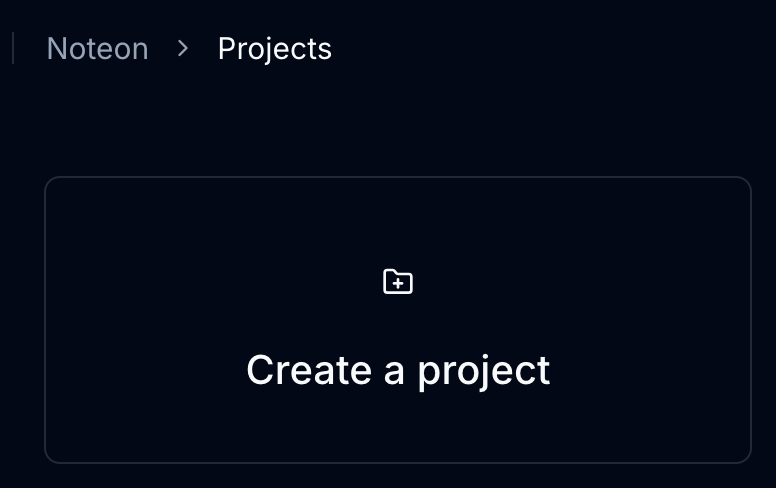
Add your team members
Once you've created the project, go to the "Team" tab.
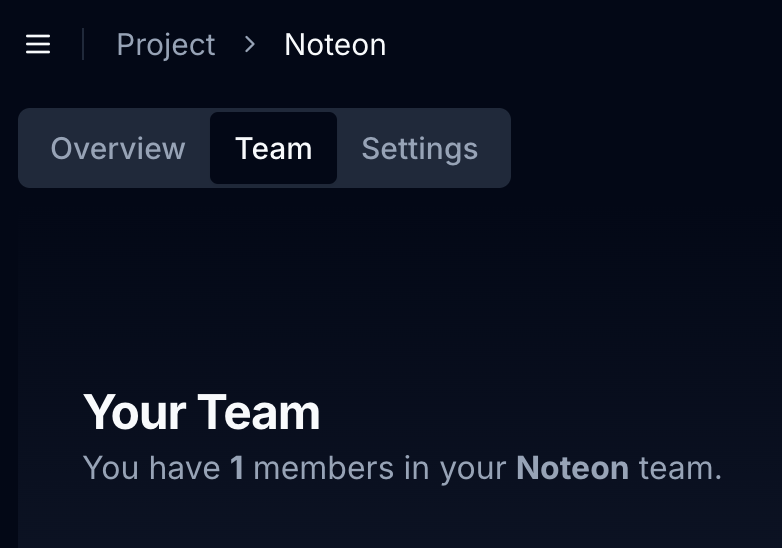
Click on "Invite Team Members" button.
Add your team members by entering their email address. An email invite will be sent to each team member.
Add a Notebook
Your team notes are organized into "Notebooks" which contain "Notes". Click on the "Add Notebook" button on the left menu panel.
Create a title for your notebook and it will be saved automatically.
Your notes can contain task lists (type [] at the start of a line will turn it into a task).
You can share your notebook and notes with teams to collaborate at the same time with up to 50 users.
Add a Whiteboard
Whiteboards allow your team to draw, sketch, brainstorm and portray ideas in real time. You can share your team whiteboard for collaboration with up to 50 users.
Beta features
Note that the features below will roll our slowly to individual teams and may not be available on every plan. If you need asistance contact us on the Community support or feature request links.
Add a Diagram
Diagrams allow your team to wire together flow diagrams to represent many procedural or logical systems. You can share your team diagram for collaboration with up to 50 users.
Add a Chat Thread
Chat is built into the App so your discussions remain in context with your work.
AI Assistance
AI assistance is available on the right chat panel. This panel is available on every notebook, chat, whiteboard or diagram. The assistance is focused on the note, chat, whiteboard or diagram you are viewing but also takes your whole project into context.
You have multiple assistants that will run the query in parallel when you ask a question, ask to create a diagram or a graph etc.
You may also ask multiple questions in parallel and watch each one get an answer. This is in contrast to most AI assistants that can only handle one query at a time. This allows you to quickly multi-task and work on many aspects of your team project at once.